Hi there!
Unfortunately the official binary package of mame (
current version : 0.220) includes auto-disclaimer-messages, warnings and so on.
There are
different websites and board entries editing and compiling the source code to disable these nag screens.
But these descriptions are often out of date, because the named tools are not longer available on github-webspace of mame (MinGW, install.exe, buildtools.7z : links are simply dead).
Since Version 0.171 mame offers a new GUI with Filters, Infos, Images and a own Hiscore-Support
Since version 0.218 only x64 / 64bit is supported.
So this is a tutorial and workaround:
=patch with .diff and compile mame.exe (using .diff-file):
01)
on x64 / 64bit-system download
msys64-32-2019-12-23.exe
02)
on x64 / 64bit-system extract msys64-2017-02-05.exe to C:
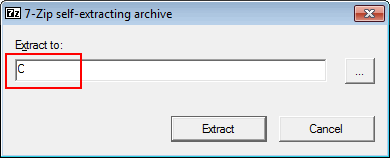
( so you get folder
C:\msys64 )
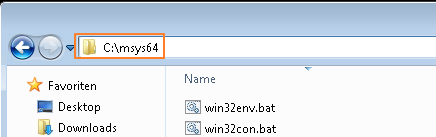
03)
After extraction is finished, start:
win32env.bat
04)
After first start, exit the compiler-window by typing:
exit
or
clicking on X of compiler-window
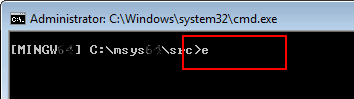
05)
mamedev doesn't longer contain patch-command. So you've to download it:
start:
win32env.bat
06)
type command and execute:
pacman -Syuu patch
y
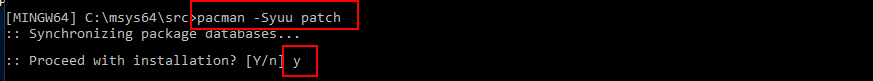
if download stucks, press CTRL+C (abort)
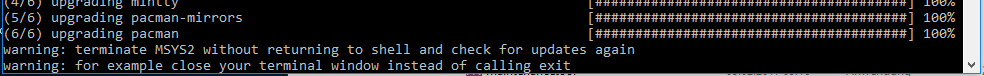
type command and execute (again):
pacman -Syuu patch
y
y
y
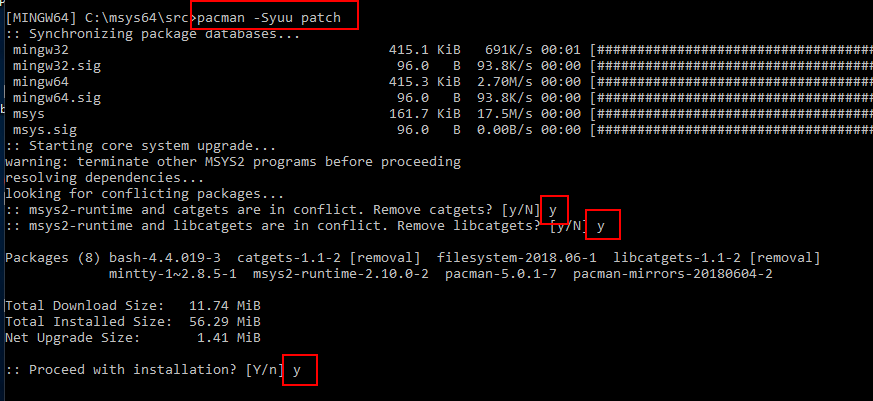
07)
After first start, exit the compiler-window by typing:
exit
or
clicking on X of compiler-window
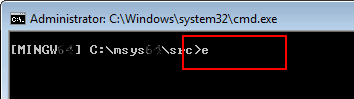
08)
download
source code:
09)
execute:
mame0220s.exe
on x64 / 64bit-system extract to
C:\msys64\src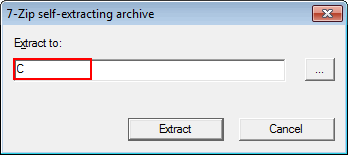
10)
download
.diff file here (current patchfile for Mame 0.220 is suppression_0220u0.txt ) (previous than 0.178 : hi_0178.txt)
Thanks to MKChamp offering diff-Files
11)
Rename suppression_0220u0.txt to hi_0220.diff
(earlier 0.178 : Rename hi_0178.txt to hi_178.diff )
12)
on x64 / 64bit-system move .diff-file to
C:\msys64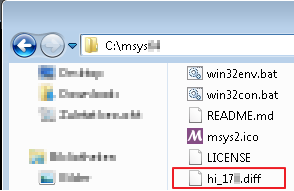
13)
start:
win32env.bat
14)
on x64 / 64bit-system: patch --binary -p0 -E <C:\msys64\hi_220.diff
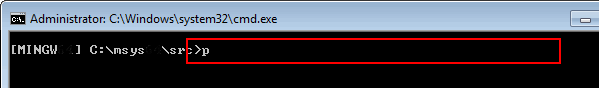
15)
After finishing the patch-process, exit the cmd-window by exit command or clicking the x of compiler window
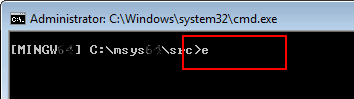
16)
Execute:
win32env.bat
17)
execute the following command if your compiling computer provides a quad-core-processor (-j5 means 5 jobs simultaneously):
make -j5
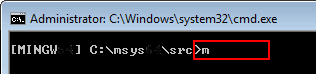
execute the following command if your compiling computer provides a dual-core-processor (-j3 means 3 jobs simultaneously):
make -j3
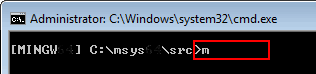
in all other cases:
make
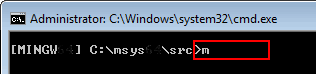
18)
Wait for finishing. Just copy the compiled
mame64.exe (on x64 system) to your mame-folder & overwrite existing one.
Now nag screens and loading messages are removed, if you use command line:
mame.exe "path_to_your_mame_roms\game_xyz123.zip" -skip_gameinfo
if you start a game in new mame-gui, you'll still get nag game-problem-disclaimer:
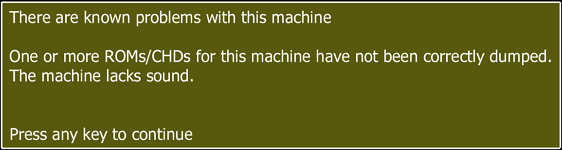
highscore support is added too (for further information please see :
http://forum.arcadecontrols.com/index.php/topic,64298.0.html )
documentation about mame compiling commands and different parameters
here