271
Themes / SILKY Theme v0.6.9 beta
« on: March 13, 2017, 01:00:34 PM »
SILKY Theme v0.6.9 beta
Features:
- silky smooth animation ( stuttering on the video is caused by the recording software )
- adapts to all horizontal resolutions with pixel perfect positioning
- configurable number of snaps in Layout Options
- rewritten animation module from scratch
- rewritten conveyor from scratch ( I use my carrier.nut module )
- custom dialogs
- configurable colour scheme in Layout Options
- colour randomizer ( assign a button to "Custom1" in AM Controls )
- I used genre icons from Game Station theme. I hope the autor doesn't mind. I was inspired by his work anyway. Only the genre displaying function was taken from his code.
Note: Colour randomizer scheme is overriden on launching AM by the colours set in Layout Options. If you want the scheme to be permanent, leave Colours blank in Options, or copy the values given by the randomizer to Layout Options.
REQUIREMENTS:
- the latest Attract Mode nightly build
- snaps and videos on the SSD for smooth scrolling
- set selection_speed_ms 51 in attract.cfg


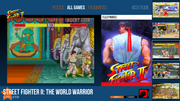


YOUTUBE DEMO VIDEO:
https://youtu.be/qs49MDNx5wY
CHANGELOG:
18/04/2017
- Fixed a bug causing layout error in colour randomizer
17/04/2017
- Improved readability of small fonts in resolutions 800x600 and below
- Added ability to set a delay in seconds after which the game list autohides. Setting it to 0 disables autohiding.
- Further speed optimizations
13/04/2017
- Game List Rows added to Layout Options
- Snap list show/hide added to Layout Options
- Fixed flyer trigger so it does not slow down animation
21/03/2017
- Initial Release
Please download the latest nightly build of Attract Mode
https://build.btolab.com/project/attractmode/
In case of a "502 Bad Gateway" error here is an alternative link to the Windows build from 07/04/17
https://mega.nz/#!DoFTmLyI!_qm79iHXoSQSwveyO9XYzdiGPyyPqQAfASpINNrlgQk
DOWNLOAD:
Features:
- silky smooth animation ( stuttering on the video is caused by the recording software )
- adapts to all horizontal resolutions with pixel perfect positioning
- configurable number of snaps in Layout Options
- rewritten animation module from scratch
- rewritten conveyor from scratch ( I use my carrier.nut module )
- custom dialogs
- configurable colour scheme in Layout Options
- colour randomizer ( assign a button to "Custom1" in AM Controls )
- I used genre icons from Game Station theme. I hope the autor doesn't mind. I was inspired by his work anyway. Only the genre displaying function was taken from his code.
Note: Colour randomizer scheme is overriden on launching AM by the colours set in Layout Options. If you want the scheme to be permanent, leave Colours blank in Options, or copy the values given by the randomizer to Layout Options.
REQUIREMENTS:
- the latest Attract Mode nightly build
- snaps and videos on the SSD for smooth scrolling
- set selection_speed_ms 51 in attract.cfg


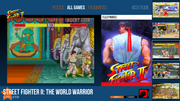


YOUTUBE DEMO VIDEO:
https://youtu.be/qs49MDNx5wY
CHANGELOG:
18/04/2017
- Fixed a bug causing layout error in colour randomizer
17/04/2017
- Improved readability of small fonts in resolutions 800x600 and below
- Added ability to set a delay in seconds after which the game list autohides. Setting it to 0 disables autohiding.
- Further speed optimizations
13/04/2017
- Game List Rows added to Layout Options
- Snap list show/hide added to Layout Options
- Fixed flyer trigger so it does not slow down animation
21/03/2017
- Initial Release
Please download the latest nightly build of Attract Mode
https://build.btolab.com/project/attractmode/
In case of a "502 Bad Gateway" error here is an alternative link to the Windows build from 07/04/17
https://mega.nz/#!DoFTmLyI!_qm79iHXoSQSwveyO9XYzdiGPyyPqQAfASpINNrlgQk
DOWNLOAD:




