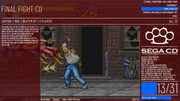1
Themes / GB_Layouts for Attract Mode 2.7.0
« on: April 06, 2024, 07:17:07 AM »
GB_Layouts for Attract Mode 2.7.0
The Attract Mode themes I've created use a 3-level menu structure to organize your games:
Level 1: Platforms
The first level of the menu is the platform. This is the top level and organizes your games based on the platform they were played on.
For example, you might have a category for arcade cabinets, a category for home consoles, and a category for computers.




To set up the first display go to AM Options / General / Startup Mode / Show Display Menu
open the attract.cfg file and change the following lines:
menu_prompt Displays Menu
menu_layout GB_PLATFORMS
Level 2: Systems
The second level of the menu is the system. This level organizes your games based on the specific system they were played on.
For example, within the home console category, you might have a subcategory for the Nintendo Entertainment System, a subcategory for the Sega Genesis, and a subcategory for the Super Nintendo Entertainment System.












Each system has a different color scheme. This is done to create a unique and visually appealing experience for each system.
I have used the original boxes as a reference for the background and fonts. This is to ensure that the color schemes are as accurate as possible.
You can view technical data for each system. This data is displayed in a text format and includes information such as:
System name: The name of the system.
Manufacturer: The manufacturer of the system.
Release date: The release date of the system.
CPU: The CPU that the system uses.
GPU: The GPU that the system uses.
RAM: The amount of RAM that the system has.
Storage: The amount of storage that the system has.
Resolution: The resolution of the system.
Sound: The sound capabilities of the system.
Level 3: Games
The third level of the menu is the game. This is the lowest level and organizes your games based on their individual name.
For example, within the Sega Genesis subcategory, you might have entries for Altered Beast, Castlevania, and Sonic the Hedgehog.












After 10 seconds of inactivity in the third menu, a PNG image with the joystick and a description of the controls for navigating Attract Mode will appear.

Your games are organized in a logical way, which makes it easy to find the game you want to play.
All of my themes are highly customizable, so you can change the look and feel to match your taste.
Screenshots are displayed in either 4:3 or 16:9 aspect ratio, depending on the system. This is done to ensure that the screenshots look their best and accurately represent the original game experience.
You can also add your own artwork and videos to make your Attract Mode setup truly unique.
To display all of the images in Attract Mode, you will need the following files:
Snap: A screenshot of the game.
Marquee: A horizontal image that is displayed at the top of the screen.
Wheels: A set of vertical images that are displayed on the sides of the screen.
Steam Headers: A set of images that are used for Steam games. (only for PC games)
DOWNLOAD
GB_PLATFORMS https://www.dropbox.com/scl/fi/3r6es2a8ieuxbyvp43swp/GB_PLATFORMS.zip?rlkey=nsojd4wzptnvggtg5po2232wq&dl=0
GB_SYSTEMS https://www.dropbox.com/scl/fi/g5t43cxy00ji84oz5yad4/GB_SYSTEMS.zip?rlkey=olzjx19hw62aql3ht0dsvc34n&dl=0
GB_GAMES https://www.dropbox.com/scl/fi/uionjv92c0obcr6jdzaqw/GB_GAMES.zip?rlkey=vi9g51gyksh1j68tne3wwscym&dl=0
The Attract Mode themes I've created use a 3-level menu structure to organize your games:
Level 1: Platforms
The first level of the menu is the platform. This is the top level and organizes your games based on the platform they were played on.
For example, you might have a category for arcade cabinets, a category for home consoles, and a category for computers.




To set up the first display go to AM Options / General / Startup Mode / Show Display Menu
open the attract.cfg file and change the following lines:
menu_prompt Displays Menu
menu_layout GB_PLATFORMS
Level 2: Systems
The second level of the menu is the system. This level organizes your games based on the specific system they were played on.
For example, within the home console category, you might have a subcategory for the Nintendo Entertainment System, a subcategory for the Sega Genesis, and a subcategory for the Super Nintendo Entertainment System.












Each system has a different color scheme. This is done to create a unique and visually appealing experience for each system.
I have used the original boxes as a reference for the background and fonts. This is to ensure that the color schemes are as accurate as possible.
You can view technical data for each system. This data is displayed in a text format and includes information such as:
System name: The name of the system.
Manufacturer: The manufacturer of the system.
Release date: The release date of the system.
CPU: The CPU that the system uses.
GPU: The GPU that the system uses.
RAM: The amount of RAM that the system has.
Storage: The amount of storage that the system has.
Resolution: The resolution of the system.
Sound: The sound capabilities of the system.
Level 3: Games
The third level of the menu is the game. This is the lowest level and organizes your games based on their individual name.
For example, within the Sega Genesis subcategory, you might have entries for Altered Beast, Castlevania, and Sonic the Hedgehog.












After 10 seconds of inactivity in the third menu, a PNG image with the joystick and a description of the controls for navigating Attract Mode will appear.

Your games are organized in a logical way, which makes it easy to find the game you want to play.
All of my themes are highly customizable, so you can change the look and feel to match your taste.
Screenshots are displayed in either 4:3 or 16:9 aspect ratio, depending on the system. This is done to ensure that the screenshots look their best and accurately represent the original game experience.
You can also add your own artwork and videos to make your Attract Mode setup truly unique.
To display all of the images in Attract Mode, you will need the following files:
Snap: A screenshot of the game.
Marquee: A horizontal image that is displayed at the top of the screen.
Wheels: A set of vertical images that are displayed on the sides of the screen.
Steam Headers: A set of images that are used for Steam games. (only for PC games)
DOWNLOAD
GB_PLATFORMS https://www.dropbox.com/scl/fi/3r6es2a8ieuxbyvp43swp/GB_PLATFORMS.zip?rlkey=nsojd4wzptnvggtg5po2232wq&dl=0
GB_SYSTEMS https://www.dropbox.com/scl/fi/g5t43cxy00ji84oz5yad4/GB_SYSTEMS.zip?rlkey=olzjx19hw62aql3ht0dsvc34n&dl=0
GB_GAMES https://www.dropbox.com/scl/fi/uionjv92c0obcr6jdzaqw/GB_GAMES.zip?rlkey=vi9g51gyksh1j68tne3wwscym&dl=0