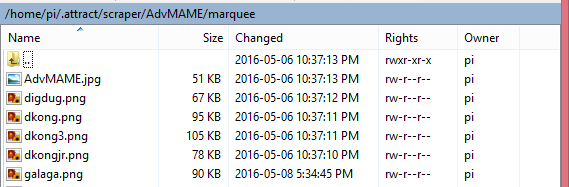1246
General / Re: Help Required Using Hyperspin Theme
« on: May 25, 2016, 09:36:58 PM »
- There is no need to move the hyperspin.nut file. It's in the correct place by default.
- Your Attract-Mode "Display Name" must match your HyperSpin system folder names.
- You need to set your "Layout" for the desired system to be "Media"
There are details about this in the ReadMe.txt.
"For Hyperspin, copy the Hyperspin "Media" directory into its own directory
in the Attract-Mode layouts directory. Create a Display in Attract-Mode
and configure the layout to be the directory you copied "Media" into. The
Display's name needs to match the name of one of the system subdirectories
in the Hyperspin "Media" directory. This will allow Attract-Mode to find the
Hyperspin themes and graphics to use. So for example, naming the Display
"MAME" will cause it to match Hyperspin's MAME/Themes/* for themes,
MAME/Images/Artwork1/* for artwork1, etc. Note that the wheel images are
located using Attract-Mode's built-in wheel artwork. Wheel images located in
the Hyperspin directories are ignored."
Follow these steps to setup MAME with HyperSpin Themes in Attract-Mode:
1) Create a "Media" folder under \Attract-Mode\layouts\
2) Copy your MAME HyperSpin media folder from \HyperSpin\Media\MAME to \Attract-Mode\layouts\Media\MAME
3) edit your MAME display name to be "MAME" (in Attract-Mode press Tab to enter the "Configure" menu and then go to "Displays"--><your Attract-Mode mame emulator name>-->Name = "MAME")
4) edit your MAME display to be "Media" (in Attract-Mode press Tab to enter the "Configure" menu and then go to "Displays"-->MAME-->Layout = "Media")
If you don't have a HyperSpin install or you're not familiar with HyperSpin you need to understand that a general system theme would be called default.zip and a game specific theme would be called the exact name as the specific game rom (pacman.zip for example). So you should have \Attract-Mode\layouts\Media\MAME\Themes\default.zip and/or \Attract-Mode\layouts\Media\MAME\Themes\pacman.zip.
You can also use HyperSpin themes for the Attract-Mode "Display Menu" by making sure you have the HyperSpin "Main Menu" folder in \Attract-Mode\layouts\Media\Main Menu.
- Your Attract-Mode "Display Name" must match your HyperSpin system folder names.
- You need to set your "Layout" for the desired system to be "Media"
There are details about this in the ReadMe.txt.
"For Hyperspin, copy the Hyperspin "Media" directory into its own directory
in the Attract-Mode layouts directory. Create a Display in Attract-Mode
and configure the layout to be the directory you copied "Media" into. The
Display's name needs to match the name of one of the system subdirectories
in the Hyperspin "Media" directory. This will allow Attract-Mode to find the
Hyperspin themes and graphics to use. So for example, naming the Display
"MAME" will cause it to match Hyperspin's MAME/Themes/* for themes,
MAME/Images/Artwork1/* for artwork1, etc. Note that the wheel images are
located using Attract-Mode's built-in wheel artwork. Wheel images located in
the Hyperspin directories are ignored."
Follow these steps to setup MAME with HyperSpin Themes in Attract-Mode:
1) Create a "Media" folder under \Attract-Mode\layouts\
2) Copy your MAME HyperSpin media folder from \HyperSpin\Media\MAME to \Attract-Mode\layouts\Media\MAME
3) edit your MAME display name to be "MAME" (in Attract-Mode press Tab to enter the "Configure" menu and then go to "Displays"--><your Attract-Mode mame emulator name>-->Name = "MAME")
4) edit your MAME display to be "Media" (in Attract-Mode press Tab to enter the "Configure" menu and then go to "Displays"-->MAME-->Layout = "Media")
If you don't have a HyperSpin install or you're not familiar with HyperSpin you need to understand that a general system theme would be called default.zip and a game specific theme would be called the exact name as the specific game rom (pacman.zip for example). So you should have \Attract-Mode\layouts\Media\MAME\Themes\default.zip and/or \Attract-Mode\layouts\Media\MAME\Themes\pacman.zip.
You can also use HyperSpin themes for the Attract-Mode "Display Menu" by making sure you have the HyperSpin "Main Menu" folder in \Attract-Mode\layouts\Media\Main Menu.