1
Themes / Refried Theme
« on: December 23, 2018, 12:52:40 AM »
Hi dudes,
I converted Retro Humanoids theme for Launchbox to Attract Mode.
https://mega.nz/#F!qIEiFaLQ!G-NUb-9TOmkeE7blOt11AA
https://youtu.be/ZRZiO1n6kBk
Instructions:
You can see in the border folders of each theme which systems are supported by that specific theme.
Your systems Display Name must match the naming of the borders.
Copy the modules to the modules folder in Attract Mode and the layouts to the layouts folder.
Use HP2-Refried-Menu for your Displays Menu and Sub Menus.
The Refried system videos are available on the Launchbox forum.
Enjoy
I converted Retro Humanoids theme for Launchbox to Attract Mode.
https://mega.nz/#F!qIEiFaLQ!G-NUb-9TOmkeE7blOt11AA
https://youtu.be/ZRZiO1n6kBk
Instructions:
You can see in the border folders of each theme which systems are supported by that specific theme.
Your systems Display Name must match the naming of the borders.
Copy the modules to the modules folder in Attract Mode and the layouts to the layouts folder.
Use HP2-Refried-Menu for your Displays Menu and Sub Menus.
The Refried system videos are available on the Launchbox forum.
Enjoy





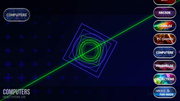



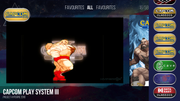


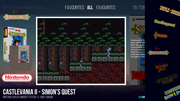







 Over 100 different systems and collections with custom layouts. It's built around Hyperspin naming conventions so just drop your roms in and you are ready to go with all media included. It's a few weeks from release.
Over 100 different systems and collections with custom layouts. It's built around Hyperspin naming conventions so just drop your roms in and you are ready to go with all media included. It's a few weeks from release.