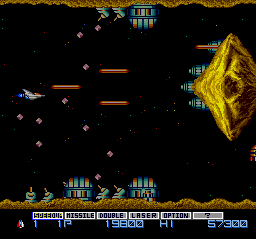31
General / Re: Does anyone know what games these are?
« on: December 18, 2018, 12:31:17 AM »
As rand0m said, the PC Engine (Turbografx-16 in the USA) is one of the best consoles for shooters from the 8-16 bit era. One of my favourites and exclusive to the PC Engine is Air Zonk (jap.PC Denjin Punkic Cyborg). It has funny graphics and gameplay, and really good music.

https://www.youtube.com/watch?v=SAMJsLlBoCA
Mind that the english version is slightly censored. It lacks some content considered inappropriate for the western/american market, namely poop bombs with sunglasses, and a milk gun that resembles a pair of breasts. See https://tcrf.net/Air_Zonk for the details.
See https://tcrf.net/Air_Zonk for the details.

https://www.youtube.com/watch?v=SAMJsLlBoCA
Mind that the english version is slightly censored. It lacks some content considered inappropriate for the western/american market, namely poop bombs with sunglasses, and a milk gun that resembles a pair of breasts.
 See https://tcrf.net/Air_Zonk for the details.
See https://tcrf.net/Air_Zonk for the details.