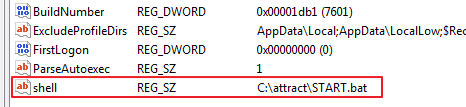@snupello
delete / undo all your previous changes in registry (so you have an untouched windows again)
Have a look here. If attract.exe is set as start application in instant sheller, attract.exe won't found your settings of AM (attract.exe as set as in instant sheller, it searches in c:\document and settings\your_windows_account (winXP) or c:\windows\SysWOW64 (Win7) first and doesn't find settings in same/current folder). Why ever..
Try this (my attract-settings are : C:\attract\attract.exe):
01 )
download instant sheller02 ) download .net-framework
1.1 and
2.003 ) install everything
04 ) create an extra windows-account
05 ) logon with this account
06 ) set this account to autologin (in registry):
HKLM\SOFTWARE\Microsoft\Windows NT\CurrentVersion\Winlogon => AutoAdminLogon => 1
HKLM\SOFTWARE\Microsoft\Windows NT\CurrentVersion\Winlogon => DefaultUserName => your_created_windows_account
HKLM\SOFTWARE\Microsoft\Windows NT\CurrentVersion\Winlogon => DefaultPassword => your_password_(if_set)
07 ) start InstantSheller.exe (set attract.exe as Shell to Execute, BootScreen and so on) > I am ready! Do it!
DO NOT RESTART WINDOWS
08 )
Create a batch-file like START.bat with this content:
@echo off
cd C:\attract
attract.exe
09) open windows registry / regedit
10 ) Have a look under COMPUTER\HKEY_USERS
There is a similar string :
computer\hkey_users\
s-1-5-21-123456789whatever-123456789whatever-123456789whatever-500\
software\microsoft\windows nt\currentversion\winlogon11 ) Edit shell REG_SZ from C:\attract\attract.exe to C:\attract\START.bat
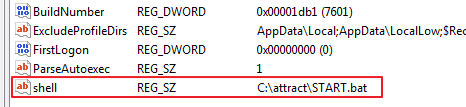
(this is necessary, because instant sheller GUI only supports .exe files and not .bat (they are not selectable))
12 ) restart windows
Now attract.exe starts with your config and settings. All steps (especially instant sheller) works on WinXP and Win7 too