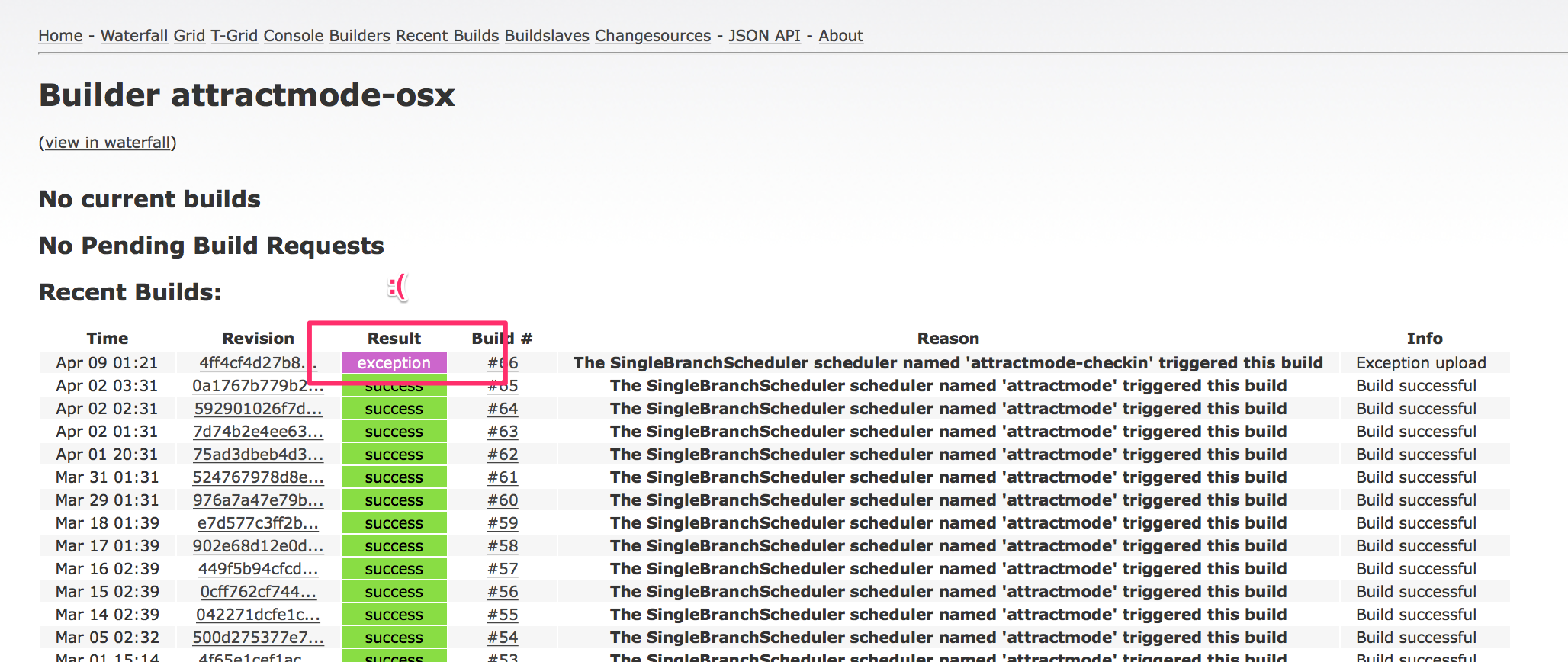1
General / Our popup arcade w/ Attract Mode was a success!
« on: April 29, 2016, 09:44:18 PM »
Hi All,
Just wanted to share our usage of Attract Mode. We set up a one day popup indie arcade, where we featured 15 locally made games (we are in Twin Cities, Minnesota) across 4 screens. We were part of Minnebar, which is a 1000+ person strong comunity run Barcamp technology uncoference, hosted at Best Buy Headquarters.
We had hundreds of folks roll through and try the games out, all using Attract Mode to browse and launch the games.
Here's a photo of the arcade.

And here's a video of folks playing (uhh not super exciting I know).
https://www.youtube.com/watch?v=Tk8Dik63Cp4
Probably more interesting to folks here, this is how Attract Mode functioned at the arcade:
https://www.youtube.com/watch?v=1sqFD52btIo
Anyway it all went really well, we got tons of great feedback, everybody loved it. I think having Attract Mode and not just a bunch of apps in a folder really was a huge part of this. Folks could just walk up and browse the games, it made things look very professional yet approachable.
Thanks a ton to the developers and other forum members who helped me through a few hiccups I ran into as I got everything going.
I adapted the cools layout into a new layout called popuparcade, which is now on github:
https://github.com/ianfitzpatrick/popuparcadelayout
Also, I've bundled this layout along with my Attract Mode settings folder and a guide for setting up one's own popup arcade here:
https://github.com/ianfitzpatrick/popuparcade
Thanks again!
Just wanted to share our usage of Attract Mode. We set up a one day popup indie arcade, where we featured 15 locally made games (we are in Twin Cities, Minnesota) across 4 screens. We were part of Minnebar, which is a 1000+ person strong comunity run Barcamp technology uncoference, hosted at Best Buy Headquarters.
We had hundreds of folks roll through and try the games out, all using Attract Mode to browse and launch the games.
Here's a photo of the arcade.

And here's a video of folks playing (uhh not super exciting I know).
https://www.youtube.com/watch?v=Tk8Dik63Cp4
Probably more interesting to folks here, this is how Attract Mode functioned at the arcade:
https://www.youtube.com/watch?v=1sqFD52btIo
Anyway it all went really well, we got tons of great feedback, everybody loved it. I think having Attract Mode and not just a bunch of apps in a folder really was a huge part of this. Folks could just walk up and browse the games, it made things look very professional yet approachable.
Thanks a ton to the developers and other forum members who helped me through a few hiccups I ran into as I got everything going.
I adapted the cools layout into a new layout called popuparcade, which is now on github:
https://github.com/ianfitzpatrick/popuparcadelayout
Also, I've bundled this layout along with my Attract Mode settings folder and a guide for setting up one's own popup arcade here:
https://github.com/ianfitzpatrick/popuparcade
Thanks again!