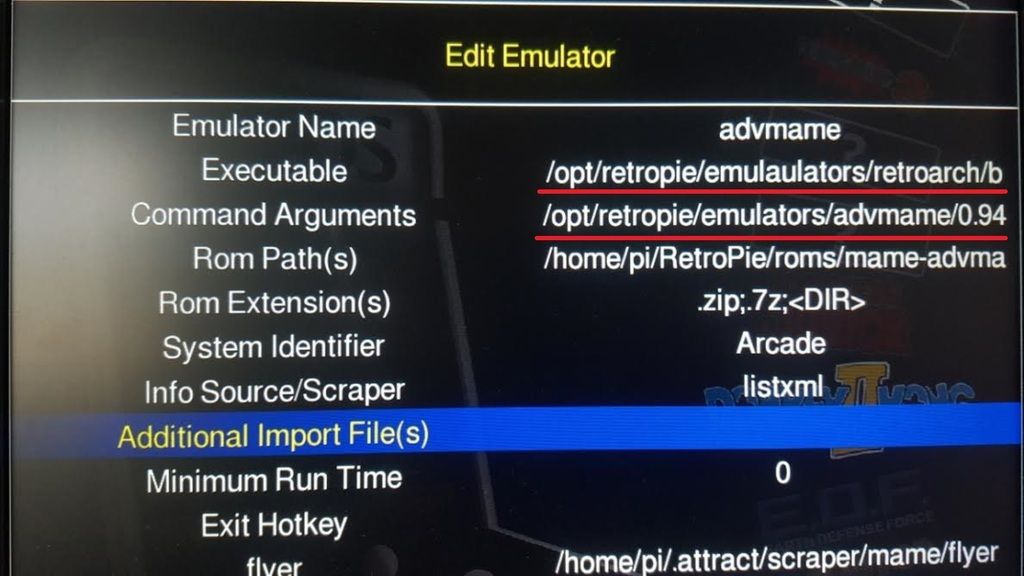Hi guys, I've fixed up the custom version of SFML some more and I think we can now get rid of the X dependency when running attract-mode on the pi.
It is working for me on my (admittedly outdated) pi testing setup. I haven't tried it yet with floob's image. Any help testing would be greatly appreciated.
You "just" have to be prepared to recompile SFML to get it going... here it is (see the readme.md for instructions): https://github.com/mickelson/sfml-pi
thank you, sir, for bringing us attractmode. love it! happy to report that I've just successfully compiled the new custom sfml-pi on a new/stock retropie 3.7 install, and then compiled attract-mode on top of that. Everything went quite smoothly although as already mentioned, there are some small niggles..
cmake sfml-pi had a complain about a missing /sfml-pi/readme.txt file
compiling attract-mode throws up a bunch of deprecated warnings and a fatal: No names found error probably due to git headers/tags
on running attract we get glGetError 0x500 and AL lib: (WW) alc_initconfig: Failed to initialize backend "pulse", do we need to install pulseaudio?
otherwise it was a smooth and easy build and attract-mode is working as it should for now. will be setting it up soon and will try out stuff.
Does anyone have the non x version running on a fresh RetroPie 3.7 build? I've tried a few times without success.
yes, I'm running a non-x version on a fresh 3.7, compiled new sfml-pi over stock 3.7. where are you stuck?