you could use autoit instead.
-start demul.exe > config > plugins and paths > have a look at the value for Video Plugin (in my case : gpuDX11old )
-start a game and have a look at the values of SPG and GPU (in my case the first values, after starting a game, are spg: 2 gpu: 0 )
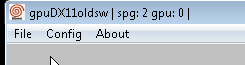
-create a sourcecode file like START.au3, change the Video Plugin, the value of spg, gpu (in my case gpuDX11old, 2, 0) and then compile it to START.exe:
#include <Misc.au3>
ShellExecute(@ScriptDir & "\demul.exe", ' -run=dc -image="' & $CmdLine[1] & '"')
WinWaitActive("gpuDX11oldsw | spg: 2 gpu: 0 |", "")
WinWait("gpuDX11oldsw | spg: 2 gpu: 0 |", "")
Send("!{ENTER}")
while 1
if _IsPressed ("1B") Then
ProcessClose("demul.exe")
EndIf
WEnd
-copy the compiled START.exe to same folder, containing the demul.exe
-create a display/emulator system for demul, depending to your paths (in my case):
executable C:\attract\EMU\demul\START.exe
args "[romfilename]"
rompath C:\attract\EMU\demul\roms
romext .iso;.cdi
the script starts demul.exe with your romfile (delivered from Attractmode).
it waits for demul.exe, that there is an active window with the settings/title "gpuDX11oldsw | spg: 2 gpu: 0 |".
is this special window active, then the script sends ALT+ENTER to this window.
then it waits, that you push Escape/ESC Button. If ESC is pressed, demul.exe exists and you are back to AM.