Best advice - don't make it harder than it should be. Make CERTAIN that your videos are encoded correctly before you bang your head against the wall.
Easiest way to check video codec is to download VLC player - play the video in question and use Tools>Codec Information. If your videos require encoding, I would suggest Handbrake
This is assuming you have compiled AM and FFMPEG according to the instructions in the F.A.Q.
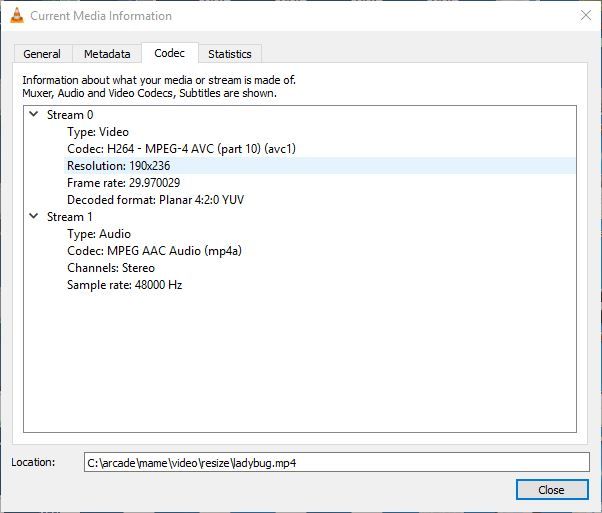
If your video codec looks like this - it won't play. This is typical encoding for emumovies, etc.
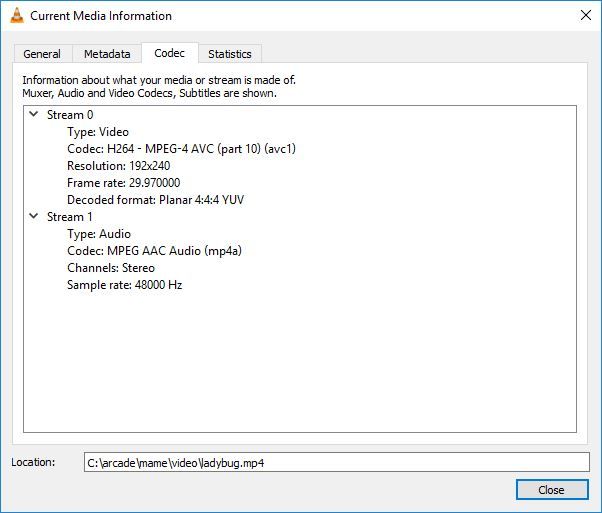
It it looks like this, your good to go. Differences are subtle, but they are there and they matter.
If you need to use Handbrake and convert quite a few videos, use the "Folder (Batch Scan)" dialog when the program opens. Next choose Tools>Preferences>Output Files and make sure to set your Default Path for re-encoded videos. Batch WILL NOT WORK without doing this. Change file format to {source}; uncheck all 3 boxes and make sure extension is set to MP4. Hit the back key. Choose the "Add to Queue" button and choose "Add all". Click yes on the warning dialogue and then click "Start Queue"
Replace your videos and set MMAL in general settings inside of AM, then sudo reboot
Cheers!