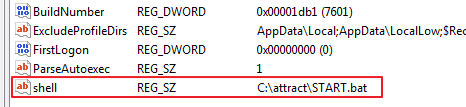Do you mean instant sheller?
In this case:
Create a batch-file like START.bat with this content:
@echo off
cd C:\attract
attract.exe
set instantsheller to any .exe-file (any dummy-exe because instantsheller doesn't accepts batch-file).
After reboot goto regedit and search for your dummy-exe (there is a key : shell ; with path to your .exe-file).
After finding it, change path to your batch-file
(it's look like this computer\hkey_users\s-1-5-21-123456789-123456789-123456789-500\software\microsoft\windows nt\currentversion\winlogon)