@Mr. Tendo
I'm not sure what you want to do with the videos (you told something to uploading videos; create a new emulator system; now something about mame).
clockman want in his first post : 1) a video loading emulator 2) setup and parameters of retroarch
1) a video loading emulator is simply one of the million video- and mediaplayer applications to me. with VLC you play video-files => create a 'emulator-system' with VLC mediaplayer
2) setup and parameters of retroarch => google search
that was my solution.
For inserting or edit an existing emulator system, thats correct.
You edit an existing configuration to your environment or create a new configuration depending to your environment
My environment is 'C:\attract\attract.exe' and folder to emulator systems 'C:\attract\EMU\'
e.g. zsnespath_to_your_emulator_system\
emulator_system.exe -parameters_that_starts_a_rom path_to_your_roms\romfile.
rom_extensionthis command-line starts a specific snes-game directly:
C:\attract\EMU\zsnes\
zsnesw.exe -m C:\attract\EMU\zsnes\roms\my_snes_game.
smcYou need the
path to the executable,
the executable,
the arguments to load a rom-file (using google),
the path to romfiles,
the rom-file extensionso in AM you have to use this config:
executable
C:\attract\EMU\zsnes\
zsnesw.exeargs
-m "[romfilename]"
rompath
C:\attract\EMU\zsnes\romsromext .
smc after installing and starting AM > press TAB button > Emulators > zsnes > you see this configuration:

goto filesystem : C:\attract\emulators\zsnes.cfg
executable /usr/bin/zsnes
args -m "[romfilename]"
rompath $HOME/snes/roms/
romext .zip
system Super Nintendo (SNES)
info_source thegamesdb.net
artwork flyer $HOME/snes/boxart
artwork marquee
artwork snap $HOME/snes/videos;$HOME/snes/snap
artwork wheel
do you see the differences and the matches?
so you can edit the config to your environment in AM or on filesystem directly (of course when AM closed):
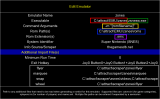
executable C:\attract\EMU\zsnes\zsnesw.exe
args -m "[romfilename]"
rompath C:\attract\EMU\zsnes\roms
romext .smc
system Super Nintendo (SNES)
info_source thegamesdb.net
artwork flyer C:\attract\scraper\zsnes\flyer
artwork marquee C:\attract\scraper\zsnes\marquee
artwork snap C:\attract\scraper\zsnes\videos;C:\attract\scraper\zsnes\flyer
artwork wheel C:\attract\scraper\zsnes\flyer
If you want to play video-files (a folder with movies), you have to edit the "emulator-system" Kodi in AM. or insert a new system with e.g. VLC (see above)