Not sure if anyone is looking for this but thought it might help someone out at some point. Hope it all makes sense.
Big thanks to Floobs for helping me get this up and running.
This is setup to run on Floobs v0.3 image as it uses the non-x version to use runcommand
Find it here in the first post
http://forum.attractmode.org/index.php?topic=705.0Going to list all the steps to get the correct files and how to setup the directories and the cfg file used.
First part quoted from Riverstorm (RetroPie forum)
1. Download and install Daphne Loader
http://www.daphne-emu.com/site3/index_hi.php2. Start Daphne and click "Start" on your preferred game (downloads games via torrent files)
3. After it downloads the game it will give you a list of qualifying DVD's to authenticate the game
4. Insert correct DVD and click "Ok" to authenticate
5. After it completes click "Ok' to start the game and parse the files
6. Exit the game and Daphne Loader
7. Browse to the install folder and look for the subdirectory named "vldp_dl"
8. Under "vldp_dl" look for the game you just installed (i.e. Dragon's Lair=lair; Space Ace=ace; etc.)
9. You want to copy all the files except the *.bf, *.md5, *.dat files to your Pi using SCP or another program. The directory structure is defined in the official Wiki here:
https://github.com/retropie/retropie-setup/wiki/DaphneHere is a few pics to show the directory structure a little easier to follow for newbies like me.

This is how your main daphne folder should look if you want all the artwork and intro video etc to be used by the emulator cfg file.
This allows Attract Mode and EmulationStation to run the games correctly.
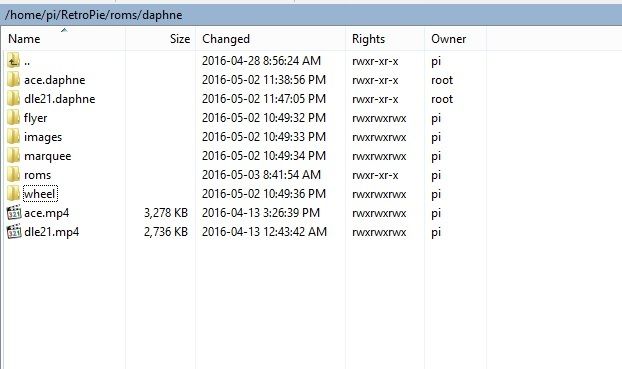
The files you need to copy from your PC "vldp_dl" directory
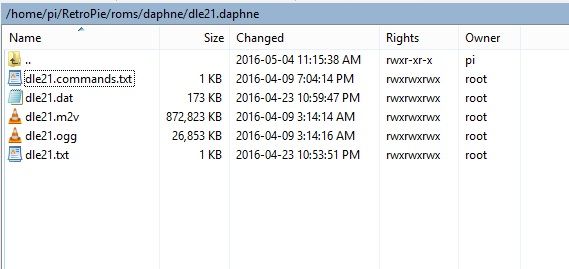
You'll need to make sure the .txt file is correct with a there being a blank line to start. Mine had a "." on the first line that must be removed but leave the blank line. Should look like this.
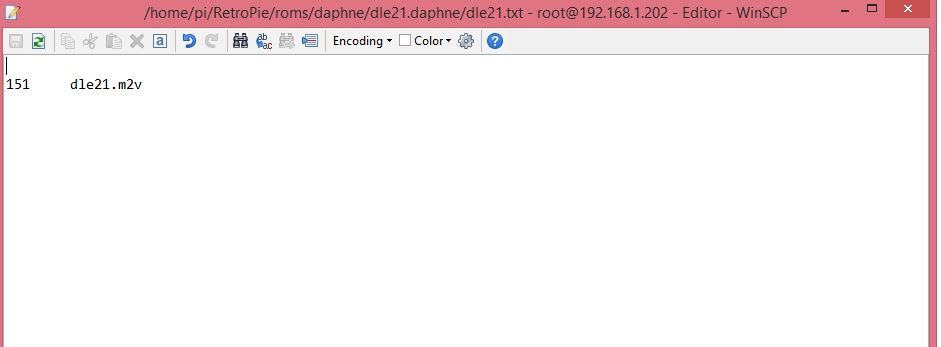
And the roms just go in the roms folder as any other emulator.
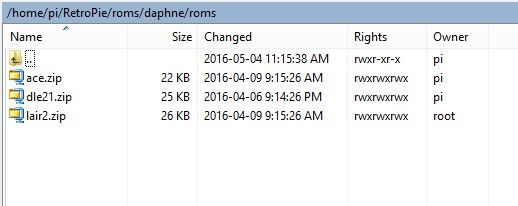
The Emulator cfg file I used, it will use the artwork directories setup in the first steps.
You can just copy this to a new .cfg file in the /home/pi/.attract/emulators directory name it "daphne.cfg"
# Generated by Attract-Mode v2.0.0
#
executable /opt/retropie/supplementary/runcommand/runcommand.sh
args 0 _SYS_ daphne "[romfilename]"
rompath /home/pi/RetroPie/roms/daphne
romext .daphne;.DAPHNE
artwork flyer /home/pi/RetroPie/roms/daphne/flyer
artwork marquee /home/pi/RetroPie/roms/daphne/marquee
artwork snap /home/pi/RetroPie/roms/daphne
artwork wheel /home/pi/RetroPie/roms/daphne/wheel