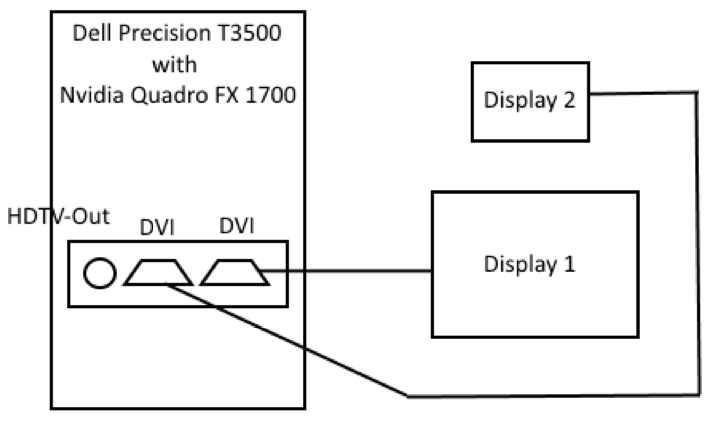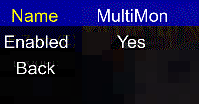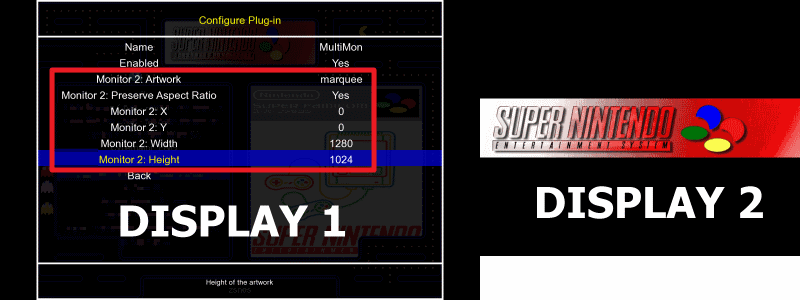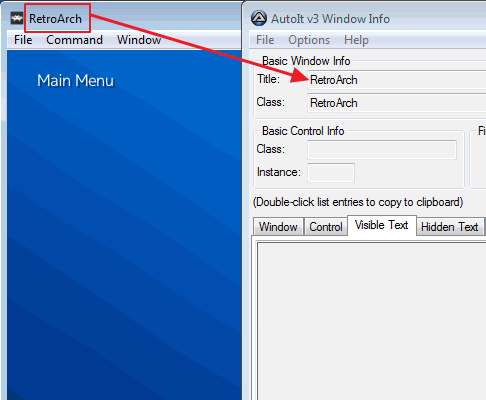391
General / Re: WII LINUX?
« on: August 13, 2018, 02:46:53 AM »
It's necessary to start Hackmii, to install the Homebrew Channel this way:
a special game & a savegame exploit (old method; not longer necessary) or via wii pinboard exploit (letterbomb, bannerbomb, wilbrand) and WII MAC address.
there is a tool called UHG Downloader, to get the whole packet automatically (wii cios and so on).
After install homebrew channel, you are able to start homebrew like Wiiflow.
Wiiflow need a Plugin Packet.
Never tried to install linux directly
a special game & a savegame exploit (old method; not longer necessary) or via wii pinboard exploit (letterbomb, bannerbomb, wilbrand) and WII MAC address.
there is a tool called UHG Downloader, to get the whole packet automatically (wii cios and so on).
After install homebrew channel, you are able to start homebrew like Wiiflow.
Wiiflow need a Plugin Packet.
Never tried to install linux directly