@ThePlayer
the mupen64plus-gui from
m64p is the problem.
Testing first on commandline is essential, because you can't know the correct structure of an emulator system without testing (or reading manual, or faq, or program help file, or internet research).
There is no documentation about any commandline parameters from
m64p. no faq. no manual. no external program help file. internet research shows only parameters from rival product m64p
y So the last chance is, there's a help file enclosed in program itself (internal program help file). After trying to start the mupen64plus-gui.exe mit different help parameters in command line:
mupen64plus-gui.exe /help => doesn't work
mupen64plus-gui.exe -help => doesn't work
mupen64plus-gui.exe -h => works
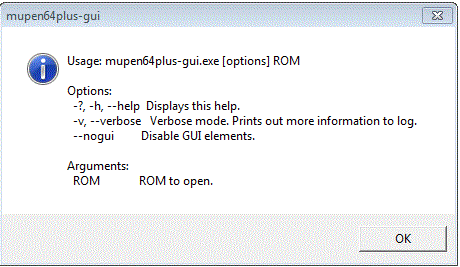
So the correct commandline is (in my case):
C:\attract\EMU\mupen64plus\mupen64plus-gui.exe --nogui C:\attract\EMU\mupen\ROMS\my_game.z64
In AM:
executable C:\attract\EMU\mupen64plus\mupen64plus-gui.exe
args --nogui "[romfilename]"
rompath C:\attract\EMU\mupen64plus\ROMS
romext .z64;.v64
So : After correct testing/starting a rom file from commandline, you can transfer it to AM.